Heading into 2024, the gaming PC scene is changing rapidly, showcasing newer technology and more advanced components. It’s a thrilling time for gamers and tech fans. However, it leads us to an important question: How much does it cost to build a gaming PC today?
Creating a gaming PC can be a fun experience that premade computers don’t give you. But it’s essential for both seasoned gamers looking to upgrade and newbies diving into PC gaming to understand the costs involved. The cost of assembling a gaming PC varies widely, influenced by your desired performance level, personal design preferences, and market pricing changes.
In this comprehensive guide, we’ll navigate the maze of components, peripherals, and software that make up a gaming PC. We’ll break down the costs of each element and offer insights into balancing your budget with your design needs.
So let’s get started!
Essential Components of a Gaming PC

A gaming PC has several crucial parts, each contributing to its power and efficiency. Here’s a look at each critical component and their typical costs:
Central Processing Unit (CPU)
The Central Processing Unit (CPU), often referred to as the brain of a gaming PC, is a critical component that significantly influences the overall gaming performance.
In 2024, the CPU market is expected to showcase a range of advanced multi-core, high-speed processors, primarily from leading manufacturers like Intel and AMD. These processors offer varying levels of performance, catering to different budgets and gaming requirements.
Average Price Ranges:
- Entry-Level CPUs (Price Range: $100 – $200):
- Suitable for casual gamers and basic computing tasks.
- Provides adequate performance for everyday applications and light gaming.
- Affordable options that offer a balance between cost and functionality.
- Examples: AMD Ryzen 3 or Intel Core i3 series.
- Mid-Range CPUs (Price Range: $200 – $350):
- Ideal for gamers looking for a balance between affordability and solid performance.
- Capable of handling most modern games at medium to high settings.
- Offers improved multi-tasking capabilities and smoother gameplay.
- Examples: AMD Ryzen 5 or Intel Core i5 series.
- High-End CPUs (Price Range: $350 – $600):
- Designed for enthusiasts and hardcore gamers demanding the best gaming experience.
- Provides exceptional performance, enabling smooth gameplay at the highest settings.
- Best for demanding games, streaming, and content creation.
- Examples: AMD Ryzen 7 or Intel Core i7/i9 series.
Before you decide on a CPU, It’s important to consider factors such as motherboard compatibility, cooling requirements, and future upgradeability. Keeping an eye on new releases can be helpful as well since advancements in CPU technology often bring improved efficiency and performance gains.
Graphics Card (GPU)


The graphics card, or GPU, is the powerhouse of your gaming PC. It’s responsible for rendering all the graphics you see on your screen, from simple icons to complex 3D environments.
The competition between NVIDIA and AMD is fiercer than ever, with both companies releasing incredible GPUs year after year. These powerful graphics cards are designed to handle the latest and most demanding games, providing gamers with stunning visuals and smooth gameplay.
Many of the newest graphics cards also support ray tracing technology, which allows for even more realistic lighting and shadows in games and is quickly becoming a standard feature in the industry.
AI is another area where GPUs are starting to improve their capabilities. With the rise of machine learning and artificial intelligence applications, GPUs are being utilized for their parallel processing power and ability to handle large amounts of data. This has led to the development of specialized GPUs, such as NVIDIA’s Tesla series, specifically designed for AI tasks and research.
Average Price Ranges:
- Entry-Level GPUs (Price Range: $150 – $250):
- Suitable for budget-conscious gamers and those interested in less demanding titles.
- Adequate for older games or modern games at lower settings.
- Provide a decent starting point for experiencing PC gaming.
- Examples: NVIDIA GeForce GTX (older models) or AMD Radeon RX 6500 series.
- Mid-Range GPUs (Price Range: $250 – $500):
- Ideal for most gamers seeking a great balance between price and performance.
- Capable of running modern games at 1080p or 1440p resolutions with high settings.
- Offer a significant boost in visual quality and smoother frame rates.
- Examples: NVIDIA GeForce RTX 30 series (some models) or AMD Radeon RX 6600/6700 series.
- High-End GPUs (Price Range: $500 – $1200+)
- Designed for power users and enthusiasts demanding the absolute best.
- Deliver exceptional performance for 4K gaming and high refresh-rate displays.
- Enable ray tracing effects for the most realistic visuals.
- Examples: NVIDIA GeForce RTX 40 series or AMD Radeon RX 7000 series.
Before making a purchase, it is important to consider the specific games you plan to play and the settings you want to use. It’s also essential to consider your system requirements and ensure that your PC meets the minimum requirements for the graphics card you’re considering.
You also should consider the monitor resolution you’re using and the refresh rate it supports This will impact the total peak performance you’ll be able to get our of your graphics card.
Memory (RAM)
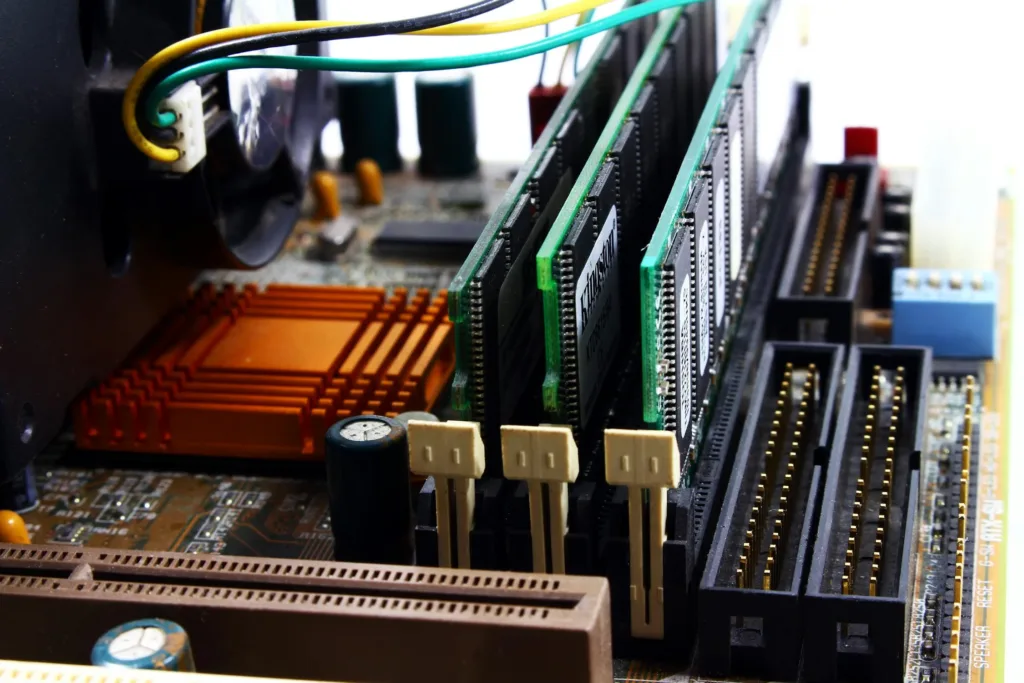
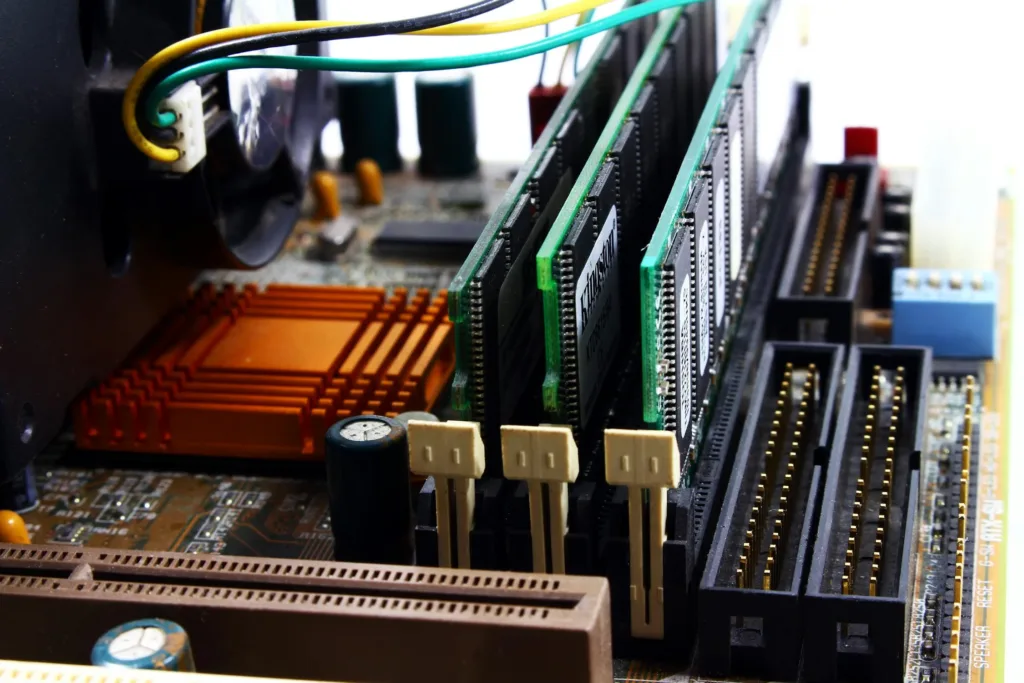
RAM is essentially your PC’s short-term memory. It’s where your computer stores all the things it’s actively working on – running programs, loading game levels, or saving the half a dozen browser tabs you swore you’d get back to.
For gaming, RAM is crucial. Not enough, and you’ll hit performance roadblocks that lead to stuttering, slowdowns, and frustrating crashes. In 2024, 16GB is the bare minimum for most gamers, but if you want a future-proof rig that can handle the latest AAA titles and some serious multitasking, 32GB is the way to go.
Of course, more RAM and faster RAM means a higher price tag. It’s one of those areas where investing a little extra can make a big difference – your games will feel smoother, loading times shorter, and you’ll be able to effectively multitask with different applications or programs.
Average Price Ranges:
- 16GB (Price Range: $60 – $100)
- A good starting point for PC gaming.
- Expect to run modern games, though you might need to dial down some settings for the smoothest experience.
- Good if you’re on a tight budget or mainly play older/less demanding titles.
- 32GB (Price Range: $120 – $200)
- This is where most gamers want to be – will handle demanding games comfortably and lets you easily multitask.
- Great for gaming, streaming, and having multiple browser tabs open at once.
- A solid investment that future-proofs your setup for years.
- 64GB and above (Price Range: $200 – $400+)
- For serious content creators working with massive video files or complex 3D projects.
- Not needed for the average gamer, although it does put you into bragging rights territory.
Before you grab that RAM kit you will want to make sure your motherboard supports the RAM type (DDR5 is the current standard, but older systems might use DDR3 or DDR4). Next, check how many RAM slots your motherboard has and their maximum supported speed. This determines how much RAM you can install and how fast it can run.
Storage


In 2024, the debate between Solid State Drives (SSDs) and Hard Disk Drives (HDDs) continues, with each technology offering unique advantages for different users.
SSDs have lightning-fast read and write speeds and remain the preferred choice for the primary drive in many systems. They work great at tasks that require quick access to data, including booting up the operating system, loading applications, and playing games.
SSDs come in various form factors, including 2.5-inch SATA, M.2 SATA, and M.2 NVMe. M.2 NVMe SSDs, which utilize the high-speed NVMe protocol directly connected to the motherboard, offer the fastest speeds of all and are often used for demanding applications such as video editing and 3D rendering.
HDDs, on the other hand, still have their place in the storage market thanks to their lower cost per gigabyte and higher capacities. They are ideal for storing large amounts of data that do not need to be accessed frequently, such as media files, backups, and archives. HDDs are also commonly used as secondary storage drives in systems where the primary drive is an SSD.
Average Price Ranges:
- SSD (500GB – 1TB) – (Price Range: $50 – $150)
- Offers significantly faster speeds than HDDs.
- Ideal for operating systems, frequently used programs, and performance-demanding games.
- Provides reduced game load times and quicker overall responsiveness.
- NVMe SSD (500GB – 1TB)- (Price Range: $70 – $200)
- Delivers the fastest storage speeds available for consumer PCs.
- Excellent for users who prioritize maximum performance (e.g., professional content creators, demanding gamers).
- Noticeably reduces loading times and system lag but comes with a higher price tag.
- HDD (4TB – 8TB) – (Price Range: $100 – $200)
- Prioritizes large storage capacity at an affordable price.
- Best for storing massive data collections, like photos, videos, and less frequently used games.
- Slower than SSDs, especially for tasks like operating system boot and loading large programs.
When selecting storage, prioritize what types of functions your hardware needs to perform. SSDs are great for speed, making them ideal for operating systems and programs you use often. Conversely, HDDs offer superior storage capacity at a lower cost, perfect for archiving large files like movies or games you don’t play regularly.
Motherboard
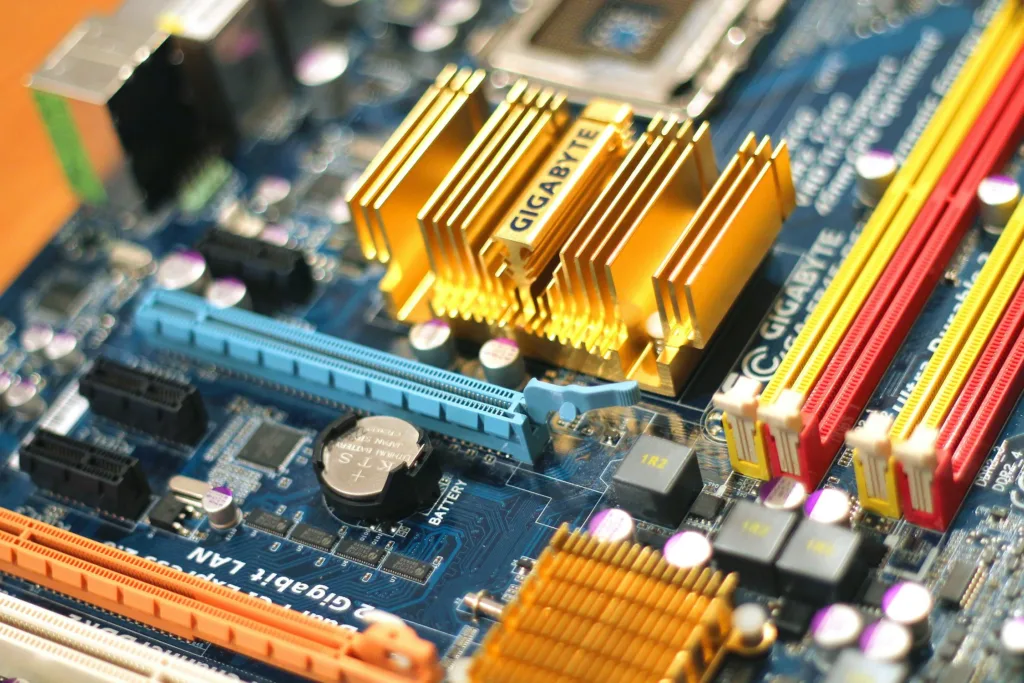
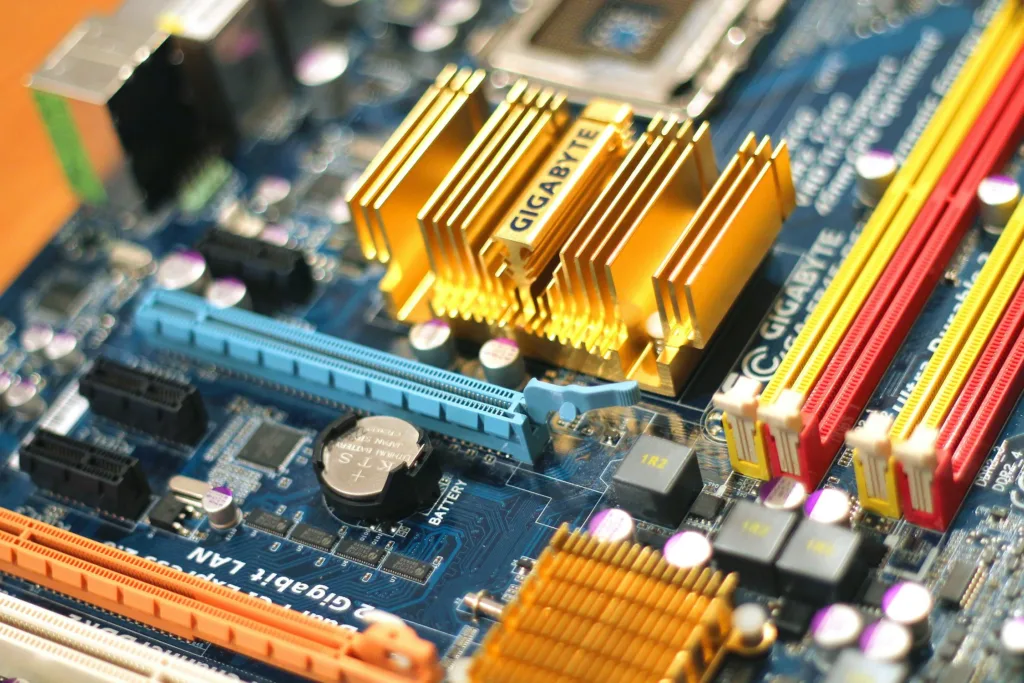
The motherboard is the central hub of a computer system, connecting and enabling communication between various components. When choosing a motherboard, several factors need to be considered, including CPU compatibility, form factor, PCIe slots, and RAM capacity.
All motherboards need to be compatible with the desired CPU. Different CPUs require specific motherboard chipsets and sockets to function correctly. The form factor determines the physical size and layout of the motherboard.
Common form factors include ATX, micro-ATX, and mini-ITX. ATX is the most common and provides ample space for expansion slots, while micro-ATX is a smaller version suitable for compact builds. Mini-ITX is the most compact form factor, ideal for small form factor (SFF) systems or HTPCs (home theater PCs).
PCIe slots are essential for connecting expansion cards such as graphics cards, sound cards, and network adapters. The number and type of PCIe slots available on a motherboard determine the upgrade potential and expandability of the system.
Average Price Ranges:
- Entry-Level Motherboards (Price Range: $60 – $120)
- Offers basic features and connectivity.
- May limit your choice of CPU, RAM speed, and expansion options.
- Best for budget builds with modest performance needs.
- Mid-Range Motherboards (Price Range: $120 – $250)
- Provides a balance of performance, features, and value.
- Supports a wider range of CPUs and RAM speeds.
- Includes better connectivity options (e.g., more USB ports, faster networking).
- Optimal choice for most gaming and productivity PCs.
- High-End Motherboards (Price Range: $250 – $500+)
- Offers enthusiast-grade features and exceptional build quality.
- Supports the latest high-performance CPUs and overclocking capabilities.
- Includes extensive connectivity, cutting-edge features, and premium aesthetics.
- Ideal for power users, serious overclockers, and showcase builds.
Power Supply Unit (PSU)


A reliable power supply unit (PSU) is vital for system stability. When selecting a power supply unit (PSU) for your computer, several factors need to be considered.
The most crucial thing to consider is wattage, which determines the power it can provide to your components. Choosing a PSU with sufficient wattage, especially for high-power components like the graphics card (GPU), is vital. A good rule is to select a PSU with at least 100-150 watts higher than your components’ total power consumption.
Another critical factor is efficiency, measuring how effectively the PSU converts electrical power from the wall outlet into usable power. Look for PSUs with 80 Plus Gold or higher efficiency ratings, as they waste less power as heat, resulting in lower energy consumption and temperatures.
Additionally, modular cables allow for better cable management, making it easier to build and maintain a clean-looking system. However, modular PSUs tend to be more expensive.
You’ll also want to consider the form factor, which refers to the PSU’s physical size and shape.. Brands like Corsair, EVGA, Seasonic, and be quiet! are known for producing reliable power supplies. The warranty period is also important, as a longer warranty indicates the manufacturer’s confidence in the product’s quality.
Average Price Ranges:
- 500W – 650W PSUs (Price Range: $50 – $100)
- Suitable for budget-friendly builds and less demanding systems.
- Powers entry-level to mid-range graphics cards and CPUs.
- Prioritize efficiency ratings (80+ Bronze or higher) to ensure reliability and reduce energy waste.
- 650W – 850W PSUs (Price Range: $100 – $150)
- The sweet spot for most gaming PCs and productivity workstations.
- Accommodates mid-range to high-end graphics cards and moderately powerful CPUs.
- Look for modular designs (easier cable management) and 80+ Gold efficiency or better.
- 850W+ PSUs (Price Range: $150 – $300+)
- Designed for power-hungry systems with high-end components.
- Supports enthusiast-grade graphics cards, overclocked CPUs, and multi-GPU setups.
- Demand higher efficiency ratings (80+ Gold and higher) and premium build quality.
Cooling System


Cooling systems are crucial components in many electronic devices and machines, ensuring that they operate at optimal temperatures to prevent overheating and maintain peak performance. One of the main purposes of a cooling system is to dissipate heat generated by internal components such as processors, graphics cards, and other heat-producing elements.
Air cooling is a commonly employed method of heat dissipation. It involves the use of fans to circulate air over the components, drawing heat away from them. Air cooling is a relatively cost-effective and straightforward solution, making it a popular choice for many applications. However, air cooling has its limitations, especially when dealing with high-performance systems or intensive workloads.
Liquid cooling, on the other hand, offers more efficient and effective temperature regulation. In a liquid cooling system, a liquid coolant, such as water or a specialized coolant, is circulated through a closed loop. The coolant absorbs heat from the components and transfers it to a radiator, where it is dissipated through fans or other means. Liquid cooling systems provide several advantages over air cooling, including better heat transfer efficiency, lower noise levels, and the ability to handle higher heat loads.
The choice between air cooling and liquid cooling depends on several factors, including the performance requirements of the system, noise sensitivity, and budget constraints. Air cooling is generally sufficient for basic computing tasks, while liquid cooling is recommended for high-performance systems, overclocking enthusiasts, and intensive gaming sessions.
Average Price Ranges:
- Air Cooling (Price Range: $20 – $60)
- Relies on fans and heatsinks to draw heat away from your CPU.
- Simple, reliable, and cost-effective for most builds.
- Can get noisy under heavy loads, and larger coolers might limit case compatibility.
- Basic Liquid Cooling (Price Range: $60 – $120)
- Utilizes a closed-loop system with liquid, offering quieter operation and more efficient heat transfer than basic air cooling.
- Provides better cooling performance for mid-range to high-end CPUs.
- Installation is slightly more involved than air coolers.
- Advanced Liquid Cooling Systems (Price Range: $120 – $300+)
- Includes large radiators, multiple fans, and often customizable RGB lighting.
- Offers the highest cooling potential, ideal for overclocked systems and enthusiast builds.
- Requires more case space and careful installation. Significantly more expensive than air or basic liquid cooling.
Case


The case is an important component of any computer build and plays a vital role in airflow and cooling. Cases come in a wide range of sizes and designs, each with its own advantages and disadvantages.
Some cases are designed for maximum airflow, while others prioritize aesthetics or compact size. There are also cases that are specifically designed for gaming or overclocking, which typically offer more cooling options and features.
When choosing a case, it is important to consider the size and form factor of your motherboard, as well as the components you plan to install. You will also need to decide how much airflow you need and what kind of aesthetic you are looking for.
Some of the most popular case sizes include full tower, mid tower, and mini tower. Full-tower cases are the largest and can accommodate a wide range of components, while mid-tower cases are slightly smaller but still offer plenty of space for most components. Mini tower cases are the smallest of the three common sizes and are ideal for users who want a compact build or have limited space.
Average Price Ranges:
- Entry Level Case (Price Range: $40 – $80)
- Offers simple designs and essential functionality.
- May have limitations in airflow, cable management, and build space.
- Best for budget-focused builds with modest hardware.
- Mid-Range Case (Price-Range: $80 – $150)
- The sweet spot for most users, with a balance of aesthetics, features, and value.
- Provides better airflow, improved cable management, and more room for components.
- Includes options catering to different styles and preferences.
- High-End Case (Price Range: $150 – $300+)
- Offers high-quality materials, exceptional build quality, and innovative features.
- Prioritizes maximum airflow, extensive cable management options, and spacious interiors.
- Often includes tempered glass, RGB lighting, and unique designs for enthusiast builds.
Peripherals and Accessories


Building a gaming PC is not just about the internal hardware – the peripherals and accessories you choose are equally important. Below are common peripherals and their average price ranges
Monitors
The evolution of gaming monitors has been remarkable. Higher refresh rates are now standard, with many models surpassing 144Hz and some reaching 240Hz or even 360Hz, catering to the demands of competitive gamers for ultra-smooth visuals.
Resolution-wise, while 4K displays garner attention for their crisp images, 1440p monitors remain popular for balancing high resolution and manageable graphics processing. OLED technology, known for its vibrant colors and deep blacks, is also making its way into more gaming setups.
Pricing Considerations:
A basic 1080p monitor with a 144Hz refresh rate typically starts around $200. For those seeking mid-range options, particularly 1440p monitors with high refresh rates, expect prices from $300 to $600. The premium segment, especially 4K models with advanced features like adaptive sync, can stretch the budget from $600 to over $1,200.
Keyboard and Mouse
Keyboards and mice have also seen significant improvements. Mechanical keyboards with features like customizable switches, RGB lighting, and programmable macros are typically preferred for gamers.
The gap between wireless and wired mice in terms of response time has virtually disappeared, thanks to advancements in wireless technology. Ergonomics also remains a priority, leading to designs to reduce strain during extended gaming sessions.
Pricing Considerations:
Budget-friendly gaming keyboards and mice are available for around $50 each. For those with more features, prices typically range from $100 to $150. At the high end, especially models offering extensive customization and ergonomic benefits, you might be looking at $150 to $250 for each peripheral.
Headsets and Speakers
Modern gaming headsets have features like 3D surround sound for a more realistic audio environment and active noise cancellation for focused gameplay. Enhanced battery life and connectivity have made wireless headsets more appealing. Regarding speakers, compact yet powerful 2.1 systems are trending, delivering rich sound without taking up too much space.
Pricing Considerations:
A decent gaming headset starts at $50, with mid-tier models offering improved sound quality and comfort, priced around $100 to $150. Prices for top-of-the-line headsets featuring high-fidelity sound and wireless features range from $150 to $300. For speakers, basic 2.0 systems start at about $50, with quality 2.1 systems available between $100 and $250.
Budgeting for Your Gaming PC


Navigating the financial aspects of building a gaming PC in 2024 requires a strategic approach to budgeting. Prices have evolved, and understanding how to allocate your funds can make the difference between a satisfactory and an exceptional gaming experience. Let’s explore how to set a realistic budget and manage costs effectively for different gaming PC tiers.
Setting a Realistic Budget
- Assess Your Gaming Needs: Evaluate what you need from your gaming PC. Are you aiming for casual gaming or a competitive gamer needing high-end performance? Your gaming preferences will significantly influence your budget.
- Research Current Prices: Prices for PC components can fluctuate due to various factors like new tech releases or supply chain issues. Stay updated with current market prices to set a realistic and informed budget.
- Factor in Hidden Costs: Don’t forget to include the cost of peripherals, software, and potential upgrades in your budget. These can add up and should be accounted for from the outset.
Cost Breakdown for Gaming PCs
Depending on your gaming needs and preferences, here’s a breakdown of how you should allocate your budget for different tiers of gaming PCs:
Low-End Gaming PCs
Suitable for casual gaming, these lower-end gaming rigs typically do not require the latest or most powerful components. Budget between $500 and $800. This range should cover a basic CPU, GPU, 8-16GB RAM, a modest SSD, and standard peripherals.
Mid-Range Gaming PCs
A mid-range PC offers most gamers the best balance between cost and performance. Budget between $800 and $1,500. This includes a more robust CPU and GPU, 16-32GB RAM, larger SSD storage, and higher-quality peripherals.
High-End Gaming PCs
Designed for enthusiasts and competitive gamers, these builds prioritize top-tier components and performance. Budgets range upwards of $1,500, with high-end builds reaching $2,500 or more. Expect cutting-edge CPUs and GPUs, high-speed and high-capacity RAM and SSDs, premium peripherals, and advanced cooling solutions.
Money-Saving Tips
- Invest in Key Components: Focus your budget on the CPU and GPU, as they significantly impact gaming performance. Skimping on these can limit your gaming experience.
- Where to Economize: You can save money on the case, cooling systems, and additional features like RGB lighting. While important for aesthetics and slight performance boosts, they don’t directly impact gaming performance.
- Consider Future Upgrades: Build with future upgrades in mind. Investing in a higher-quality motherboard might be cost-effective now, allowing for easier upgrades later without needing a complete rebuild.
- Look for Deals and Bundles: Keep an eye out for sales, bundles, and second-hand deals. Components like RAM and storage often have deals, and buying bundles can also save money.
- DIY Assembly: Assembling the PC yourself can save the costs of professional assembly. There are numerous guides and resources available to help first-timers.
Start Building Your Ultimate Gaming PC Today!
Regardless of your budget, putting together a gaming PC can be a fun and rewarding process that dramatically enhances your gaming experience. With careful research and planning, you can craft a top-quality setup that fulfills all your gaming requirements and looks fantastic.

